Back to Windows?
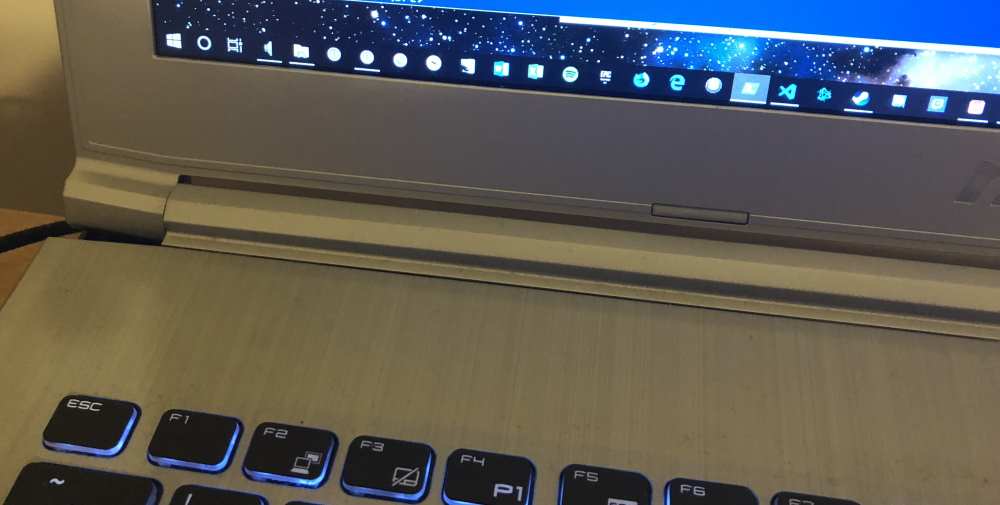
About a year ago, I bought a Windows laptop so that I could have a non-work computer to use. I thought about getting another Mac (for over 10 years, have been using them for work and home), but I didn’t feel like shelling out how much they’re asking for the newer MacBook Pros. So I started looking at Windows laptops for their power, but also the ability to play games that aren’t available on Macs. I bought an MSi laptop, and it’s mostly succeeded as becoming a fill in for the Macs I’m used to.
However, getting things exactly like I’m used to has been a bit of a struggle. I was happily surprised at the software ecosystem for Windows, but still there were a couple of hiccups. Some applications and tools can be quickly installed with the Chocolately package manager. Thankfully, many of the other tools I normally use have a Windows version, like Visual Studio Code, 1Password, SimpleNote, and others.
The one thing that’s not quite set up how I would like it is the more Unix-y tools I’m used to, like Vim, Ruby, Node.js, Git, ssh, and others. There are some packages available from Chocolately for these, but PowerShell isn’t bash, so getting all these tools working together how I’m used to is still a work in progress.
There are also some neat new features in Windows, like the Windows Subsystem for Linux, that I’m eager to play around with a bit more. Hopefully, details about things like that will end up as blog posts as well.